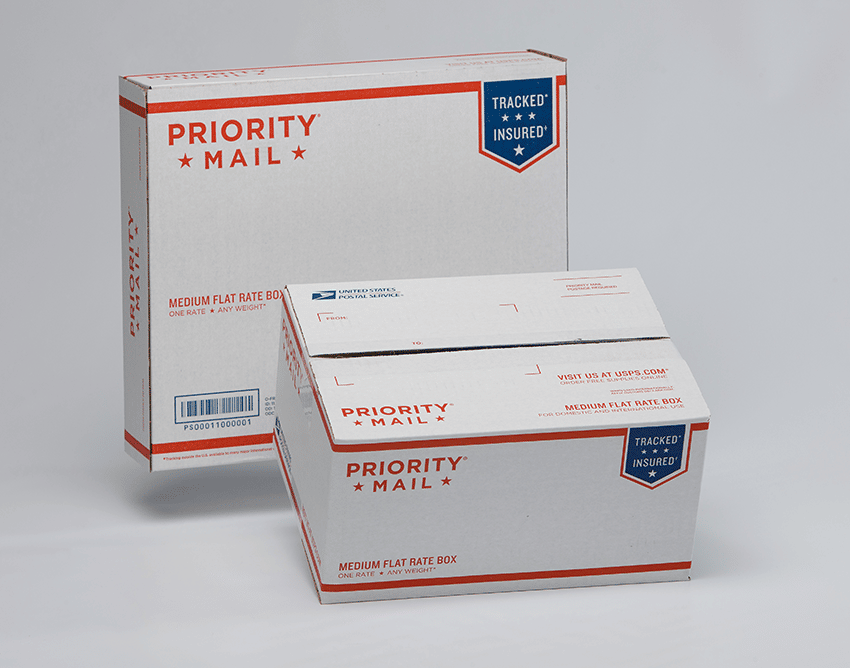Perry Stone Ministries Frequently Asked Questions
Below are some of the most common issues that our visitors have. If you still can not find a solution to your problem, please contact us and we'll be happy to help resolve whatever situation you may have.
Update Password
To update your password, go to:
My Account > Edit Account
Accessing The Partner’s Website
Here are the most common issues people have accessing the Partner Strike Force website.
No Subscription – many people may not be aware that their current subscription is expired or that they never had a subscription. Accessing the PSF website requires one of the following subscriptions. Partner Strike Force Membership Recurring – Partner Strike Force Membership 1 Year Non-Recurring
Monthly Manna – The Monthly Manna program includes the following benefits: A Monthly Audio CD – Annual Partners Homecoming – Partners Meet & Greet at local meetings – Partner Director’s email – Access to the Partners Israel Tour; but does not include access to the Partner’s website.
Update Account Information – If your payment card is expired, you may experience downtime from accessing the Partner’s website. Please call our offices at 423 478 3456 or update your payment information in your “my account” page online.
Mail-In Donations – If your donation was mailed in, you may experience downtime in website access if you have delays in your donation dates. Partner’s who mail in their donations, are encouraged to switch to our online payment system.
Change Payment Method
To change your current payment method go to:
My Account > Manage Contributions > View > Change Payment
When Will My Order Arrive?
Orders are processed Monday – Friday 8 AM – 5 PM Eastern Time. Allow At Least 24 Hours Handling Time.
(Shipping Method includes handling time)
Free Shipping (2-3 Weeks)
Standard Shipping (2-3 Weeks)
Priority (2-5 Business Days)
UPS Ground (2-6 Business Days)
UPS 2nd Day (3 Business Days)
UPS Next Day (2 Business Days)
My CD or DVD Doesn't Playback Correctly.
Our production department strives to produce only the highest quality media possible. In rare cases, a CD/DVD may have not copied correctly. If your CD/DVD product does not play correctly, clean your CD/DVD first using the following steps.
- Use an air puffer to blow dust off the CD/DVD.
- Use a soft, dry cotton cloth. Microfiber is a particularly good material because its tight weave and synthetic materials attract and lift dust and dirt particles into the cloth instead of spreading them around and scratching the CD/DVD.
- Dampen the cloth with a one-to-one solution of isopropyl alcohol and water, rather than pouring solution directly onto the CD/DVD.
- Wipe CD/DVDs in a straight line from the center outward. Circular scratches, which follow the path of the laser in your CD/DVD player, are more misleading than straight ones.
- Rinse off heavy accumulations of dirt with one of the solutions mentioned above or with lukewarm bottled water
After cleaning your CD/DVD and it still has problems playing correctly, contact our product support team HERE.
Digital Download Help
Tips For Digital Downloads
- Make sure you are connected to a high-speed internet connection. Slow connections can stop and disrupt your file during the download process creating a corrupted or partially downloaded file.
- Once you click on your download link, be sure to select “Save File” from the download popup window. If you select “Open”, it will begin to play your file without saving a copy on your device
- Once you’ve selected “Save File”, a copy of your download will be downloaded on your device. These files are normally saved in your “Downloads” folder.
- All digital download purchases have an expiration date and a limited amount of times you can download the file. This only limits the amount of times you can download the original file from our website. Once you have the file downloaded, you are NOT limited in how many times you can listen to the message.
- Although files can be saved through cell phones, saving your digital download files to a computer can be easier to navigate and manage. Once the files are saved on a computer, they can also be shared to your phone and tablet.
If you continue to experience problems or need assistance please contact us HERE
To Cancel or Make Changes to an Online Order
Please click on the following link to make changes or to cancel an online order.
ORDERS & SHIPPING CUSTOMER SUPPORT
To Get Help With Your Online Account
For assistance with your online account including username or password issues, please fill out the form by using the following link:
WEBSITE ACCOUNTS CUSTOMER SUPPORT